内网Redhat7.8/CentOS7.8安装Synopsys execman-S-2021.09-SP1记录
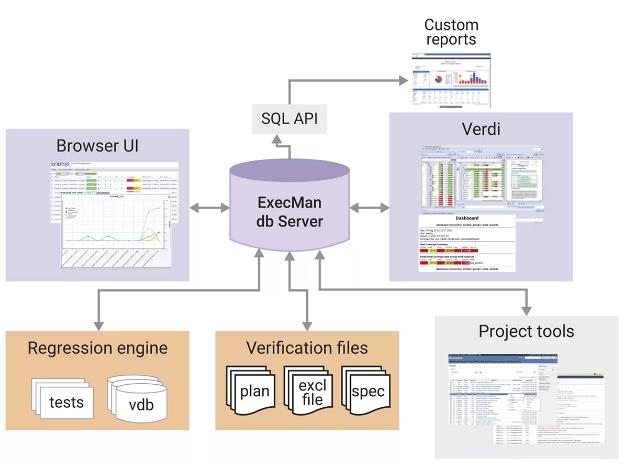
1、在linux系统上建立mysql用户useradd mysql -M -s /sbin/nologin
2、先下载 mysql-5.5.2-m2-linux-x86 64icc-glibc23.tar.gz;
3、setenv NEW_POST-INSTALL 1
4、$EMAN HOME/admin/post _install-no_syscheck
执行上述第4步,在下图的Install local
MySQL server中选1,然后按提示输入第2步下载mysqltar包全路径,按提示操作失败,需要执行如下操作:
cd $EMAN HOME/data/depot
chown -R mysql:root var
cd $EMAN HOME/data/depot/amd64
chown -R mysql:root mysql
5、重复执行第4步操作,再按提示操作:
Please provide installation platform [amd64]:
Platform:amd64
WARN:-no_syscheck option provided.Not running syscheck.
Please enter the depot path where the data will be stored
[/home/tools/synopsys/execman/S-2021.09-SP1/VMS/data/depot] :
DEPOT DIR:
/home/tools/synopsys/execman/S-2021.09-SP1/VMS/data/depot
Please enter the spool path where the data will be stored
/home/tools/synopsys/execman/S-2021.09-SP1/VMS/data/spool] :
SPOOL DIR:
home/tools/synopsys/execman/S-2021.09-SP1/VMS/data/spool
Do you want to enable auto-backup?[YIn]:n
ENABLE AUTOBACKUP: False
untar lib.tar.gz ...
1 :Install local MySQL server
2 : Connect to pre-installed MySQL server
Please enter your choice [Default: 1]:
Note: We would download mysql and also would prompt for providing NEW mysql
root
password.
INFO: get_pid_from_file
/home/tools/synopsys/execman/S-2021.09-SP1/VMS/data/depot/var/pid' doesn't exist
DB serveris notrunning.
MySQL server port setting: 3306
Continue orinput a new port number[Default:3306]:
Info: MySQL server port: 3306
MySQLis present under home/tools/synopsys/execman/S-2021.09-SP1/VMS/data/depot/amd64
Installing initial DBs for MySQL ...
Starting DB server...
INFO:get_pid from file
/home/tools/synopsys/execman/S-2021.09-SP1/VMS/data/depot/var/pid' doesn't exist
trying to run DB server...
Info: DB server is running...
DB server is running successfully.
DB server is running now.
Please enter a new MYSQL root password. The password you choose here is required when you upgrade eman to a newer version.lt
should not be the same as the Unix root
password :
上述操作会提示mysql数据库启动成功,输入数据库root密码后 (需要记住这个密码)会在数据库上新建emandb数据库,插入与初始化关联的表格
数据库初始化后,会提示启动web service成
功:
Running migrations:
No migrations to apply.
Installed 54 object(s) from 1 fixture(s)
Info: Creating Database Views ...
VMS GUl server is not running
Web server port setting: 8000
Continue or input a new port number [Default:8000]:
Info: Web server port:8000
nfo: Starting web server...
Info: Pinging Web Server at redhat7:8000
redhat7:8000 responded
VMS GUl is running successfully.
Successfully started web server.
Checking integrity of the system....
Summary -
----------
The installation is complete.
Steps to take before running VMS:
1)Please edit
<DEPOT DIR>/synopsys_eman.setup and setup.
Add grid settings like setup_file, submit opts etc.
2)source
/home/tools/synopsys/execman/S-2021.09-SP1/VMS/data/depot/bin/sourceme.csh (or sourceme.sh)
3)vms project create <project name>
4)setenv VMS_PROJECT <project name>
----------
Creating
/home/tools/synopsys/execman/S-2021.09-SP1/VMS/data/depot/bin/sourceme.csh ...
Creating
/home/tools/synopsys/execman/S-2021.09-SP1/VMS/data/depot/bin/sourceme.sh...
emandb数据库自带的表
mysql> show databases;
+----------+
I Database I
+----------+
I information schema I
I emandb I
I mysql I
I test I
+--------+
4 rows in set (0.00 sec)
mysql> use emandb;
Reading table information for completion of table and column names
You can turn off this feature to get a quicker startup with -A
Database changed
mysql> show tables;
+------------------------+
I Tables in emandb I
+------------------------+
I access config I
I admin_manage I
I admin project node I
I auth_group I
I auth group_permissions I
I auth permission I
I auth user I
I auth_user_groups I
I auth user user_permissions I
I build aggregation I
I chart I
I chart group I
I columns layout I
I columns propertics I

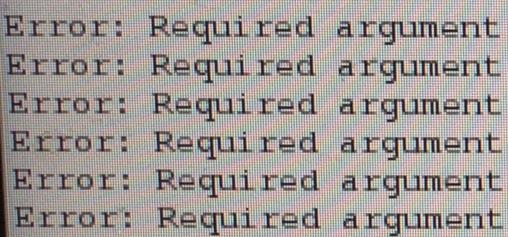



网友留言:
[Unit]
Description=mysql Server
After=network.target syslog.target
[Service]
Type=forking
ExecStart=/xxx/xxx/mysql start
ExecStop=/xxx/xxx/mysql stop
ExecReload=/xxx/xxx/mysql reload
Restart=no
PrivateTmp=false
[Install]
WantedBy=multi-user.target
然后systemctl enable mysql
按照当前提示,应该是mysql没有启动。如果您对mysql比较了解,可以手动启动mysql,然后配置eman的数据库连接
Spool dir会备份一份failed log,碰到巨大的log会瞬间占满 spool dir。所以最好是一块独立的磁盘并且有容量限制。