为了避免批量任务堵塞LSF集群,可以使用以下方法来控制每次提交的任务数量:
手动控制并发任务数: 在脚本中,可以使用循环来提交每个任务,并在每次循环中检查当前运行的任务数。
例如,可以使用jobs命令来检查当前运行的作业数,并在并发任务数达到一定阈值时等待一段时间。
以下是一个示例:
#!/bin/tcsh # define variables set VCS_HOME=/path/to/vcs/installation/directory set DESIGN_DIR=/path/to/design/directory set TEST_DIR=/path/to/test/directory set LSF_LOG_DIR=/path/to/lsf/log/directory set MAX_JOBS=10 # create simulation directory mkdir sim_dir cd sim_dir # copy design files cp $DESIGN_DIR/*.v . cp $DESIGN_DIR/*.sv . cp $DESIGN_DIR/*.h . # compile design files $VCS_HOME/bin/vlogan +define+SIMULATION -sverilog *.v *.sv # compile testbench files $VCS_HOME/bin/vlogan -sverilog -f $TEST_DIR/tb.f # submit simulation jobs to LSF foreach testcase ( $TEST_DIR/*.sh ) # wait until the number of running jobs is less than MAX_JOBS while ( `jobs | wc -l` >= $MAX_JOBS ) sleep 1s end # submit the job bsub -o $LSF_LOG_DIR/%J.log -J sim_$testcase $testcase & end # wait for all jobs to complete wait
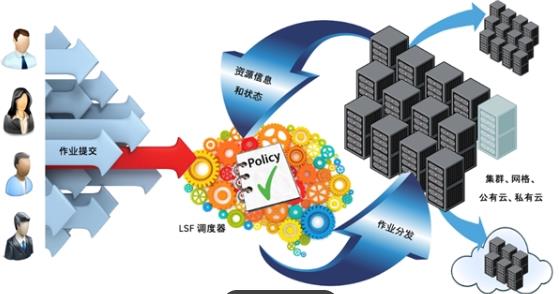










网友留言: