安装前的一些准备工作
1、用户组
设置4个用户组
分别为 500(Ftp管理员,拥有Ftp所有权限)
501(只允许上传,不允许下载)
502(只允许下载,不允许上传)
503(既允许上传,也允许下载)
注:以上4组用户除了500 均不允许删除以及修改文件名
2、proftpd安装过程
(1)、下载proftpd 程序压缩包,解压到当前目录(tar –zxvf *.tar)
(2)、进入程序目录,输入
./configure –profix=/usr/local/proftpd –sysconfdir=/etc/
编译proftpd程序,为其设置安装目录为/usr/local/下,并且将配置文件放置到/etc/ 下
(3) 执行
make & make install
安装 完成
3、proftpd配置文件/etc/proftpd.conf
内容为以下(红色部分为功能标注)
# This is a basic ProFTPD configuration file (rename it to
# 'proftpd.conf' for actual use. It establishes a single server
# and a single anonymous login. It assumes that you have a user/group
# "nobody" and "ftp" for normal operation and anon.
ServerName "transfer"
#代表服务器名称
ServerType standalone
#服务器类型 : 独立的一台
DefaultServer on
#缺省服务器:开启
DefaultAddress 192.168.1.10
#缺省IP(独立服务器必须设置,否则有可能无法启动)
# Port 21 is the standard FTP port.
Port 21
#端口:21
Extendedlog /mnt/log/proftpd.accesee.log All
#记录服务器所有日志
#Extendedlog /mnt/log/proftpd.auth_log AUTH auth
#Extendedlog /mnt/log/proftpd.paranoid_log ALL default
Transferlog /mnt/log/transfer.log
#记录服务器上传下载日志
LogFormat write "%u %a %h %D %F"
#定义日志数据格式
# Umask 022 is a good standard umask to prevent new dirs and files
# from being group and world writable.
Umask 022
# To prevent DoS attacks, set the maximum number of child processes
# to 30. If you need to allow more than 30 concurrent connections
# at once, simply increase this value. Note that this ONLY works
# in standalone mode, in inetd mode you should use an inetd server
# that allows you to limit maximum number of processes per service
# (such as xinetd).
MaxInstances 30
# Set the user and group under which the server will run.
User nobody
Group nogroup
# To cause every FTP user to be "jailed" (chrooted) into their home
# directory, uncomment this line.
DefaultRoot ~
# Normally, we want files to be overwriteable.
AllowOverwrite on
# Bar use of SITE CHMOD by default
<Limit SITE_CHMOD>
DenyAll
</Limit>
# A basic anonymous configuration, no upload directories. If you do not
# want anonymous users, simply delete this entire <Anonymous> section.
#which group can login
#设置可以登录FTP的用户组
<Limit LOGIN>
AllowGroup 500
AllowGroup 501
AllowGroup 502
AllowGroup 503
#500 ftpmaster
#501 only up
#502 only down
#503 up and down
</limit>
#not allow allusers del everything
#设置不允许非管理员删除和改名
<Limit DELE RMD>
DenyGroup 501
DenyGroup 502
DenyGroup 503
</Limit>
# not all download
#设置不允许下载
<Limit RETR RNFR>
DenyGroup 501
</Limit>
# not allow upload
#设置不允许上传
<Limit WRITE STOR>
DenyGroup 502
</Limit>
# up and download but not allow delete
#设置允许上传,下载的权限
<Limit WRITE READ RETR STOR>
AllowGroup 503
</Limit>
以上为proftpd的配置文件
4、新建用户脚本
#/bin/bash echo 'This program tell you how to make an account for this ftpserver' echo 'step 1' echo 'Enter your username' read username echo 'step 2' echo 'Choose a Limit for your account' echo '500 can do everything ,include delete ' echo '501 only upload ' echo '502 only download' echo '503 up and down ,but no delete' echo 'Enter your choose' read limit echo 'step 3' echo 'Enter a number for your account ,this number must big than 200,and only one number for one user' echo 'Enter your Number' read number echo 'step4' echo 'Choose a list for your account ,for Exp " ftplist "' read list useradd $username -g $limit -u $number -d /mnt/ftpdir/$list -s /sbin/nologin echo 'Then you can enter "passwd username" to change the passwd for your account' exit;
5、以下为分析transfer日志的脚本,并生成htm文件
#/bin/bash
time=$(date -d last-day '+%b %d')
echo '<table width="980" border="1">' >>/var/www/html/read.htm
echo '<tr>' >>/var/www/html/read.htm
echo '<td width="100px;">' >>/var/www/html/read.htm
echo 'Username' >>/var/www/html/read.htm
echo '</td>' >>/var/www/html/read.htm
echo '<td width="100px;">' >>/var/www/html/read.htm
echo 'Date' >>/var/www/html/read.htm
echo '</td>' >>/var/www/html/read.htm
echo '<td width="70px;">' >>/var/www/html/read.htm
echo 'Time' >>/var/www/html/read.htm
echo '</td>' >>/var/www/html/read.htm
echo '<td width="100px;">' >>/var/www/html/read.htm
echo 'Ip Address' >>/var/www/html/read.htm
echo '</td>' >>/var/www/html/read.htm
echo '<td width="20px">' >>/var/www/html/read.htm
echo 'UD' >>/var/www/html/read.htm
echo '</td>' >>/var/www/html/read.htm
echo '<td width="400px;">' >>/var/www/html/read.htm
echo 'Filename' >>/var/www/html/read.htm
echo '</td>' >>/var/www/html/read.htm
echo '<td width="140px;">' >>/var/www/html/read.htm
echo 'FileSize' >>/var/www/html/read.htm
echo '</td>' >>/var/www/html/read.htm
echo '</tr>' >>/var/www/html/read.htm
echo '</table>' >>/var/www/html/read.htm
for ((i=1; i < $(cat /mnt/log/transfer.log|grep "$(date -d yesterday '+%b %d')"|wc -l)+1 ;i++)){
#echo $time
echo '<table width="980" border="1">'
echo '<tr>'
echo '<td width="100px">'
cat /mnt/log/transfer.log |grep "$(date -d yesterday '+%b %d')"|head -$i |tail -1 | awk '{print $14}'
echo '</td>'
echo '<td width="100px">'
cat /mnt/log/transfer.log |grep "$(date -d yesterday '+%b %d')"|head -$i |tail -1 | awk '{print $5}'
echo '-'
cat /mnt/log/transfer.log |grep "$(date -d yesterday '+%b %d')"|head -$i |tail -1 | awk '{print $2}'
echo '-'
cat /mnt/log/transfer.log |grep "$(date -d yesterday '+%b %d')"|head -$i |tail -1 | awk '{print $3}'
echo '</td>'
echo '<td width="70px;">'
cat /mnt/log/transfer.log |grep "$(date -d yesterday '+%b %d')"|head -$i |tail -1 | awk '{print $4}'
echo '</td>'
echo '<td width="100px;">'
cat /mnt/log/transfer.log |grep "$(date -d yesterday '+%b %d')"|head -$i |tail -1 | awk '{print $7}'
echo '</td>'
echo '<td width="20px">'
cat /mnt/log/transfer.log |grep "$(date -d yesterday '+%b %d')"|head -$i |tail -1 | awk '{print $12}'
echo '</td>'
echo '<td width="400px;">'
cat /mnt/log/transfer.log |grep "$(date -d yesterday '+%b %d')"|head -$i |tail -1 | awk '{print $9}'
echo '</td>'
echo '<td width="140px;">'
cat /mnt/log/transfer.log |grep "$(date -d yesterday '+%b %d')"|head -$i |tail -1 | awk '{print $8}'
echo 'Kb'
echo '</td>'
echo '</tr>'
echo '</table>'
} >> /var/www/html/read.htm
echo '<table width="980px border="2">' >>/var/www/html/read.htm
echo '<tr>' >>/var/www/html/read.htm
echo '<td fontsize="19px" fontcolor="red">Help:List UD,i=download o=upload </td>' >>/var/www/html/read.htm
echo '</tr>' >>/var/www/html/read.htm
echo '</table>' >>/var/www/html/read.htm6、以下为Proftpd的启动脚本
#!/bin/bash
FTPD_BIN=/usr/local/proftpd/sbin/proftpd
FTPD_CONF=/etc/proftpd.conf
PIDFILE=/usr/local/proftpd/var/proftpd.pid
if [ -f $PIDFILE ]; then
pid=`cat $PIDFILE`
fi
if [ ! -x $FTPD_BIN ]; then
echo "$0: $FTPD_BIN: cannot execute"
exit 1
fi
case $1 in
start)
if [ -n "$pid" ]; then
echo "$0: proftpd [PID $pid] already running"
exit
fi
if [ -r $FTPD_CONF ]; then
echo "Starting proftpd..."
$FTPD_BIN -c $FTPD_CONF
else
echo "$0: cannot start proftpd -- $FTPD_CONF missing"
fi
;;
stop)
if [ -n "$pid" ]; then
echo "Stopping proftpd..."
kill -TERM $pid
else
echo "$0: proftpd not running"
exit 1
fi
;;
restart)
if [ -n "$pid" ]; then
echo "Rehashing proftpd configuration"
kill -HUP $pid
else
echo "$0: proftpd not running"
exit 1
fi
;;
*)
echo "usage: $0 {start|stop|restart}"
exit 1
;;
Esac将脚本复制到/etc/init.d/proftpd文件内(没有自建)。
然后执行
chmod +x /etc/init.d/proftpd
然后添加proftpd为系统工具
chkconfig –add /etc/init.d/proftpd
即可使用
service proftpd start|stop|restart
来控制proftpd 的启动·关闭·重启
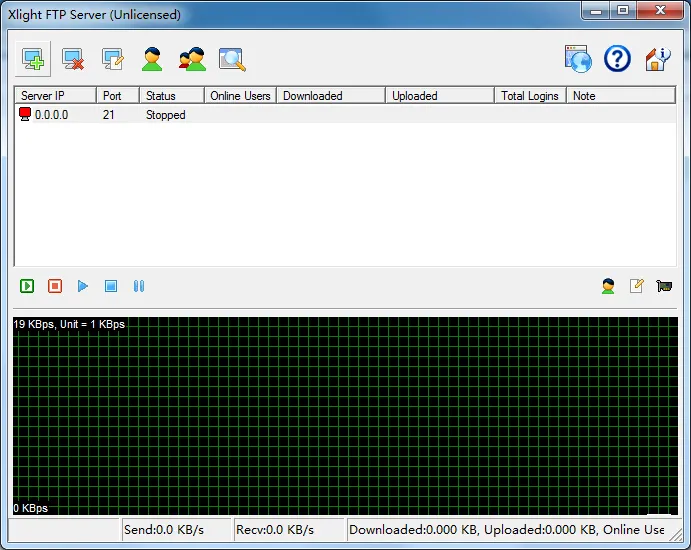



网友留言: