根据 Flexlm user manaul 文档说明,我们可以看到 lmremove 命令有两种具体的用法:
强调:lmremove 既是一个单独命令,也是 lmtuil 命令的一个参数,执行 lmremove *** 和执行 lmutil lmremove *** 效果一致
甚至有些 flexlm 的包里面,lmremove 仅仅是一个针对 lmutil 的 alias 而已。
lmremove [-c license_file_list] feature user user_host display
或者
lmremove [-c license_file_list] -h feature server_host port handle
在这两种用法中,建议使用第二种用法,因为参数更清晰更容易查找。
在使用之前,我们需要明确各个参数的含义。
-c license_file_list 指定 license 文件。
feature feature 名称。
user 用户名
user_host 用户调用 feature 的服务器名
display 终端名(这个最难理解,也最不容易查找,因为这个选项问题,我们不建议使用第一种方法)
server_host License Server 名称
port License 运行的端口
handle 程序运行的句柄
在明晰了这些参数的含义后,我们就需要了解如何获取需要的参数。这时我们需要用到 lmstat 命令,lmstat 命令的通常用法:
lmstat -a -c port@hostname
通过 lmstat 命令,我们可以看到具体的 license 的使用情况
如:
Users of Verdi: (Total of 5 licenses issued; Total of 1 license in use) "Verdi" v2021.09, vendor: snpslmd, expiry: 19-apr-2028 vendor_string: ^1+S floating license user01 host05 2104470273015444378_1 (v2018.12) (server1/27000 787), start Wed 10/8 11:12
这里我只截取了部分显示结果。
解释一下相关参数信息(仅看最后一行)
user01 用户名 (对应 lmremove 中的 user)
host05 调用 feature 的服务器 (对应 lmremove 中的 user_host)
2104470273015444378_1 终端名 (对应 lmremove 中的 display,按照正常来讲,它应该显示类似于 /dev/tty** 这种)
server1 license 服务器名 (对应 lmremove 中的 server_host)
27000 license 端口号 (对应 lmremove 中的 port)
787 句柄号 (对应 lmemove 中的 handle)
鉴于终端名不易使用,因此我们建议使用 lmremove 的第二种方式。
使用方法:
lmremove -c /license/xxxxx.lic -h Verdi server1 27000 787
注意:/license/xxxxx.lic 是 license 文件的绝对路径,相对路径亦可。
运行成功后并没有特别明显的提示
lmutil - Copyright (c) 1989-2019 Flexera. All Rights Reserved.
如果运行失败,则会提示对应的参数不正确,我这里故意输入错误句柄号
lmutil - Copyright (c) 1989-2019 Flexera. All Rights Reserved.lmremove: license handle 757 not found on this license server (server1)
再次执行 lmstat 命令,发现 license 已经被强制归还。


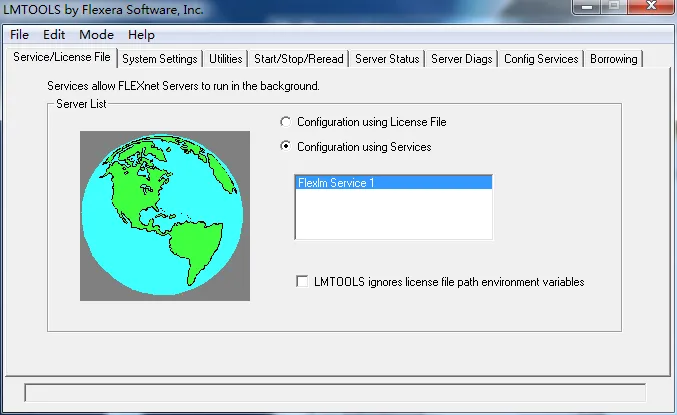



网友留言: